
Spider Web Woman Designs
FrontPage Tips, Tricks and Tutorials
How to declare a Default DOCTYPE and other defaults for your web pages
FrontPage Data Base Results Wizard (DBRW) Links, Tips, Tricks and Tutorials (this site)
Microsoft FrontPage Frequently Asked Questions
An error occurred accessing your FrontPage web files.
When trying to import or publish a file with a size greater than 1 MB, you receive the following error:
"An error occurred accessing your FrontPage web files. Authors - if authoring against a web server, please contact the webmaster for this server's site. Webmasters - please see the server's system log for more details."
Check to see if any of the following apply to your situation:
- There was an update to the server extensions that limits the Maximum upload value to 50 megs when you are authenticated to the site. The Server Admin may have changed the regkey to limit it to 1 meg. See: "The server connection timed out" error message when you import a file larger than 50 MB into a FrontPage Web.
- The server admin has blocked MDB files from being uploaded at all (this is the default when Windows SharePoint Services is installed).
- Description of the FrontPage 2000 Server Extensions from Microsoft hotfix package: June 15, 2004. Windows 2000 Service Pack 4 caused an issue that was fixed with the above.
FrontPage won't start or locks up my computer
Find and delete the cmdui.prf file for FrontPage - this is the file that stores your customizations and preferences for the FrontPage Menu and it will get rebuilt, using the defaults, the next time you start FrontPage.
FrontPage is running really slow; how do I speed it up?
- Delete the cached (and possibly corrupted) copies of your webs - Close FrontPage, and do a Find | Files and Folders | Named *.web, and delete them. Do not delete any *.web files associated with Xara, if you use any Xara products. The *.web files that you want to delete can be found in C:\Documents and Settings\<username>\Application Data\Microsoft\Web Server Extensions\Cache
- Delete your FrontPage Temporary Files - With FP running and your web open, Tools | Web Settings | Advanced, delete Temporary files. NB: The FrontPage 2003 temporary folder location has changed from the location that is used by earlier versions of Microsoft FrontPage.
FP2003: The Layout Tables and Cells options are unavailable (grayed out)
- You have View | Reveal Tags enabled - disable it.
- You are editing a page that uses Shared Borders. Layout Tables and Cells and Shared Borders appear to be mutually exclusive.
FP2003: Could not open file
When opening a page that has other pages included in it in FrontPage 2003, you get the following error message: Could not open file: C:\Documents and Settings/Yourname/Local Settings/Temporary Internet Files/FrontPageTempDir/cd9b1215.html
When opening a page that has other pages included in FrontPage 2003, you get the following error message:
Could not open file: C:\Documents and Settings/Yourname/Local Settings/Temporary Internet Files/FrontPageTempDir/cd9b1215.html
The error message looks like this:
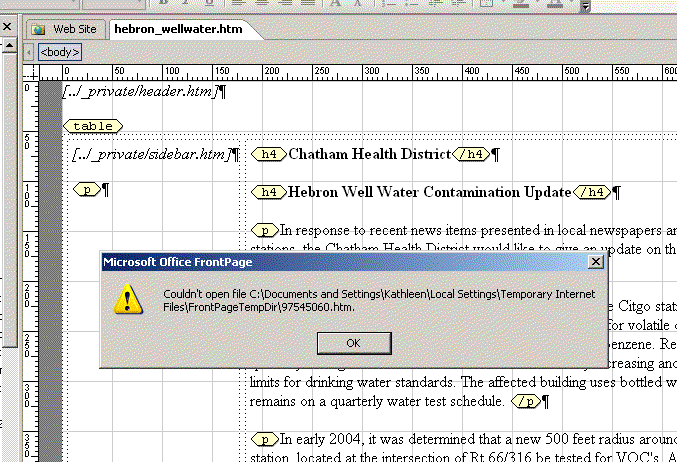
The cause of this error is unknown; however, there are some workarounds:
- Click OK until the error message stops, switch to Code view, then back to Design view, and click View | Refresh.
- Close the page, close the web, close FrontPage, and then launch FrontPage again.
- Go here: Steve Easton's web site and download FPCleaner (with Expression Web Designer and SharePoint Designer support). Download links are at the bottom of the page. Run the functions that clear the Hidden Temporary files and the Hidden Cache (*.web) files.
- Also see this Microsoft KB article: The FrontPage 2003 temporary folder location has changed from the location that is used by earlier versions of Microsoft FrontPage
FrontPage won't remember my password
Passwords used by FrontPage are "stored" using Internet Explorer. In Internet Explorer, use Tools > Internet Options > Security Click on 'Trusted' and on 'Custom Level' Make sure the selection at the bottom is set to: 'Automatic logon with current username and password' and click OK Click on 'Sites' and add your site URL in the 'Add this Web Site to the Zone', and OK, OK - note: you may have to unselect the option: Require server verification (https)... to add your site.
Courtesy of Stefan B. Rusynko, FrontPage MVP
When You Click a Hyperlink in FrontPage Preview, the Hyperlink Does Not Work
[FrontPage Save Results Component] Appears Instead of Form
When you view a page that contains a form that is configured to send the form results to an e-mail address, you may receive the following message on the page rather than the form: [FrontPage Save Results Component]
Read this Microsoft Knowledge Base article for possible causes and solutions: You see a "FrontPage Save Result Component" message instead of a form when view a page that contains a form
Error message: The folder folder name isn't accessible. The folder may be located on an unavailable volume or protected with a password.
- FP2000: Problems When You Attempt to Connect to Web with Unique Permissions http://support.microsoft.com/default.aspx?scid=kb;en-us;Q260755
- FP2000: Error Message When You Try to Open Web: The Folder "http:<Web Site>" Isn't Accessible http://support.microsoft.com/default.aspx?scid=kb;en-us;Q264749
- FP2000: "The Folder <Name> Isn't Accessible" When You Connect to a Network Resource http://support.microsoft.com/default.aspx?scid=kb;en-us;Q266665
- Cannot Open a Subweb That Is Using Unique Permissions http://support.microsoft.com/default.aspx?scid=kb;en-us;Q272542
- FP2000: Cannot Open Webs or Create Web Folders http://support.microsoft.com/default.aspx?scid=kb;en-us;Q287399
- FP2000: Cannot Open Web on Local Computer or Reinstall FrontPage Server Extensions http://support.microsoft.com/default.aspx?scid=kb;en-us;Q310846
Preview in Browser locks up my computer
Try a Detect and Repair of your FrontPage installation - you can find it in the FrontPage Help Menu. You will need your FrontPage CD to do this. If you can't start FrontPage, you can do a Detect and Repair this way: Open the Windows Control Panel (Start | Settings | Control Panel) and double-click on the Add/Remove Programs icon. Locate Microsoft Office 2000 (or FrontPage 2000) in the scrolling list box and click Add/Remove. This doesn't remove the program, it launches the Office 2000 Maintenance application, which allows you to repair or reinstall the program.
Why is the Security Option on the Tools menu unavailable?
This problem occurs if any of the following conditions is true:
- You have a disk-based web open (c:\Inetpub\wwwroot\yourweb)
- -or-
- Your web is hosted on a computer that is running Microsoft Windows 95 or Microsoft Windows 98 and running Microsoft Personal Web Server version 4
- -or-
- The content root of the Internet Information Server (IIS) is on a FAT file system
- -or-
- FrontPage permissions on the server have been disabled by your host - you must contact them to do this for you.
For more information, read this Microsoft Knowledge Base article: FP2000: Security Command Is Not Available on Tools Menu
Where is the Microsoft Script Editor in FrontPage?
Tools | Macro | Microsoft Script Editor
If you don't already have it installed; it will ask you to insert your FrontPage CD and it will install. If it's unavailable (grayed out) and can't be used, it's one of two things:
- you must have a page open in the FrontPage Editor before you can run the Script Editor
- or, you need to read this Knowledgebase article - FP2000: The Microsoft Script Editor is Unavailable
Modifying the FrontPage Date/Time Web Component
http://blogs.msdn.com/b/lisawoll/archive/2004/12/17/323871.aspx
How do I insert a Flash movie into FrontPage?
Macromedia Flash movie does not function as expected when you insert the movie into a FrontPage Web
How to submit form results to multiple files or e-mail recipients in FrontPage 2000 and in FrontPage 2002
http://support.microsoft.com/kb/205756
What are all those files and folders in my web?
Special Directories and Storage Locations - This appendix lists folders and files that are added to each root web or subweb when a SharePoint™ team Web site or a Microsoft® FrontPage-extended Web site is created.
List of Special Files and Directories Maintained by FrontPage - This appendix lists all the files and directories that FrontPage adds to each root web or sub-web.




